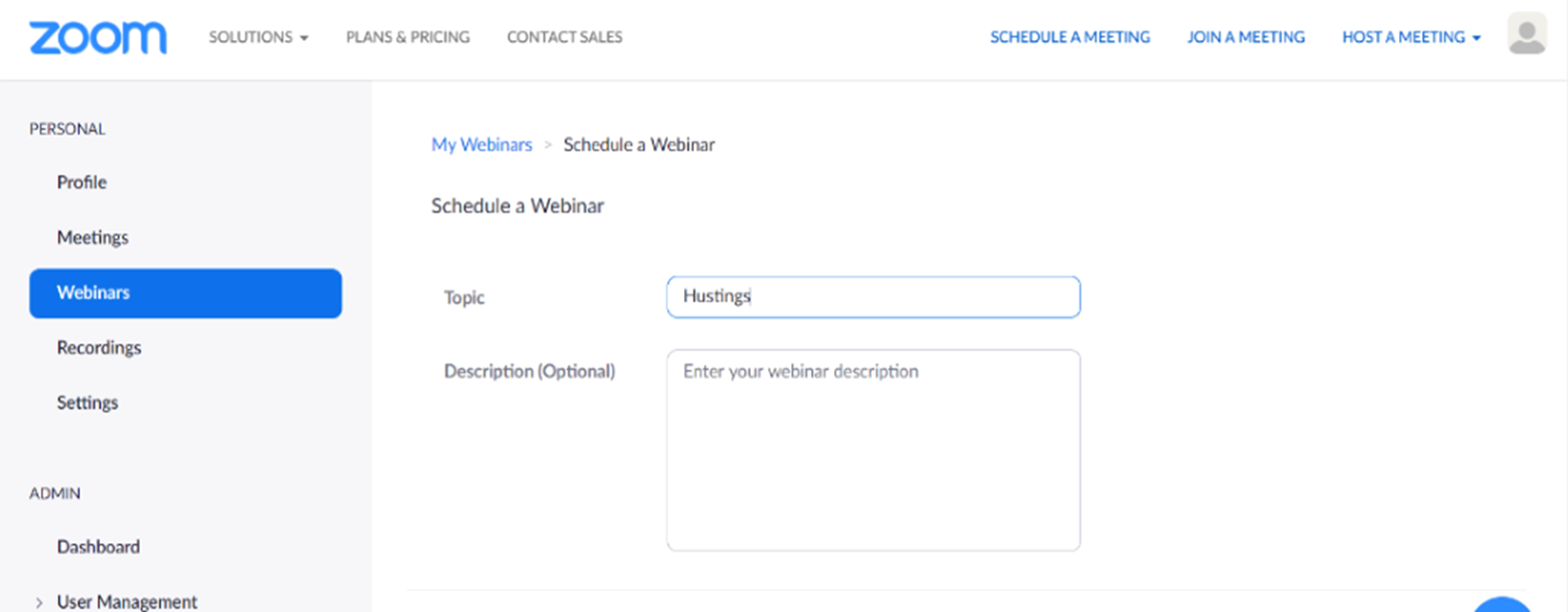03 Dec 2025
Why organise a hustings?
A hustings is a panel discussion in the run-up to an election where candidates debate policies and answer questions from the audience. It's also a great way to secure commitments from candidates, while building relationships with your potential elected representatives and community partners.
For example, York Friends of the Earth and local action groups in North Yorkshire worked with local allies including Yorkshire Wildlife Trust and the Regional Youth Climate Assembly to organise a successful hustings for their mayoral elections in 2024. 140 members of the public attended the event, at which 5 candidates all set out what their approach would be to tackle the climate crisis, if elected. The event helped put climate front and centre of candidates’ priorities and laid the foundations for the groups to work with the winning candidate on climate and nature in the future.
Hustings usually feature candidates from all major parties, are most frequently organised by local organisations such as community or faith groups, and are held in the area where the candidates are standing for election. They’re a great way to find out more about where your candidates stand on key issues and to secure commitments which you can later use to hold them accountable, if elected.
Organising a hustings is also a great way to recruit new members to your group. Make sure you order resources including leaflets and t-shirts for the event so members of the public know who you are and can find out how to get involved. We’ve also got some Friends of the Earth pop-up banners that you can use at your event. Email [email protected] if you’d like to be sent one.
Before the hustings
Decide the basic details
While there's no perfect day or time to hold a hustings, do try and avoid clashing with other local events. You might want to consider holding it in the evening or at weekends when more people can join.
You can hold your hustings in person or online. If you do decide to hold your hustings in person, there are a few things you’ll want to bear in mind:
- Date: decide on your date as soon as possible so you can book a venue.
- Venue: find an accessible venue. Places like community centres and churches are often good venues to choose.
- Risk assessment: don’t forget to complete a risk assessment for your event.
In the run-up to elections, we anticipate there may be a rise in counter-climate and justice messaging and misinformation, both online and offline. In order to support you to feel confident on how you'd manage this if it does occur at your hustings event, we've created a guide called resisting threats to climate action and justice. Take a look at the section "stay safe in public" for guidance.
As you can imagine, candidates will have a packed schedule during the election period, so you may need to arrange a date around their collective availability. Get your request in early and be as flexible as possible (use our template letter to invite your candidates).
Pick a host
You’ll need someone to host no matter what format you choose for your hustings. Make sure you pick someone who isn't publicly affiliated with a political party.
They can be a member of your group, a local journalist or even a local celeb. Try to choose from as diverse a group of people as possible to best represent your community.
If you’re running a traditional hustings (more on formats below), the host will also need to ensure they’re familiar with the key issues and therefore able to push candidates for clarification.
There’s a risk with hustings that candidates may go back and forth with one another, so pick a host who's also able to maintain order.
Get the word out
The more people you can attract to your hustings, the more candidates will feel the pressure to make bold commitments. Don’t worry, we’ve got you covered with lots of resources to publicise your event.
- See our guide on how to use social media in your election campaigning.
- Candidates want all the local press they can get during the election period, so make sure you invite local press to your hustings. Use our template press release to help get media coverage of your event. When inviting candidates, be sure to let them know that press have been invited or will be attending.
- Use Action Network, a digital campaign platform, to support your local campaigning. Get in touch with us at [email protected] if you’d like to use this template and find out more about how to use Action Network for campaigning.
- Tap into your local network including friends, family and related community groups to help spread the word.
We can help too. Just send details of your event to [email protected] and we can email supporters in your area.
Format and structure
In-person hustings
You aren’t restricted to a particular format. Here are a few ideas:
- Traditional hustings. This is where you have a host and the candidates at the front of the room (physically or online). Candidates are given the opportunity to make an opening statement and then answer questions from the audience in turn with the potential opportunity for candidates to make a closing statement.
- Speed hustings. This is a bit like speed dating as the audience is split into small groups and candidates move around spending (eg) 10 minutes with each group. This enables more of a conversation with the candidates, although you might want to invite candidates to make an opening statement in each group.
- Filmed interviews. These are with each candidate, and you ask questions that have been submitted by constituents beforehand. You can then share these interviews on screening platforms such as YouTube or Vimeo.
When choosing your hustings format, think about whose voices get heard, who’s speaking and who’s doing the listening. Hustings are a good opportunity for voters to hear from candidates, but also for candidates to hear from voters about the issues they really care about and what they expect once someone is elected.
While some hustings will cover a range of issues, they can also have a specific focus. For example, as part of the Cardiff COP26 Coalition, Cardiff Friends of the Earth organised a hugely successful Climate Justice hustings. If you’ve been campaigning as part of United for Warm Homes, you may want to work with local partners to organise a Warm Homes hustings.
To show candidates that a broad level of support exists for action on climate, we recommend organising the hustings together with other local allies or groups. For example, if air pollution is a big issue where you live, why not connect with health groups, local teachers, faith communities and other environmental groups? Or you may want to work with fuel poverty groups, trade unions and food banks to focus your hustings on the cost-of-living crisis.
Co-organising the event may also boost the number of people you have in the room and help spread the workload. For help on identifying potential alliances, read our guidance on building allies.
Friends of the Earth complies with all electoral law and regulations, and we're committed to conducting our activity in a way that's politically impartial. During elections, groups can't endorse or campaign for any party or candidate in their constituency, but they can comment on manifesto pledges and promises by the candidates. To find out more about how to stay impartial, read our political impartiality guide.
Host a hustings online
It’s up to you whether you hold your hustings in person or online, but we're still encouraging groups to host online events where possible. Sarah at Blackwater Valley Friends of the Earth said online hustings gave their "community a proper chance to meet their potential councillor and see how they react to genuine relevant questions that have not been rehearsed".
Zoom is a great tool for online hustings, and you can set up your own account easily at Zoom.us
It’s worth noting that calls are limited to just 40 minutes on free Zoom accounts, so you may want to set up a paid account for your group. Alternatively, we also have a few paid accounts for groups to use. While we can’t guarantee we’ll have a paid account available, send an email to [email protected] to see if we’ve got a slot available.
The main benefit of Zoom is it's easy and accessible. Anyone with a meeting link can join your call without needing an account. The only person who needs an account is the person setting up and running the meeting: the "host".
The Zoom webinar function will allow you to set up your event so that only the panellists and the host will be able to have their cameras on and unmute their microphones. Audience members will be able to submit questions via the Q&A feature but won't be able to interrupt or talk over panellists.
To set up your webinar, log in to your account and click on "Webinars" in the left-hand menu. Select "Schedule a webinar" and fill out the details of your event. Make sure you’ve enabled Q&A and only select "Automatically record webinar" if you have permission from all the panellists to record the hustings.
Watch our handy webinar on how to organise an online hustings and hear some top tips for facilitating an online debate.
Structure
Below is an outline of how you could structure your hustings. This is only a template to help your planning, so adapt it and make it work for you, particularly if you’re going to use one of the other suggested hustings formats. Our key tip is to leave ample time for the audience to speak and candidates to listen, as hustings are a rare opportunity for your community to ask direct questions of their potential future representatives.
Hustings last roughly 90 minutes, or a maximum of 2 hours. If you're doing it online, it might be worth setting the Zoom webinar up to start 5 minutes before the public start time, so that candidates can get settled and fix any connection problems.
In the event a candidate can’t join, don't panic. Ask if their campaign manager can stand in their place. If worst comes to worst, you could ask them to provide a written statement to be read out.
- Welcome from the host. At the beginning of the event, make sure you mention the name of your group and let people know how they can get involved. If you're doing it online, include a brief introduction on Zoom guidelines (10 mins).
- Introductory remarks from candidates (15 mins). This can be useful for attendees who aren't familiar with the candidates. You can frame this around an introductory question, such as "what are you going to do about the climate emergency if elected?" to ensure they stay on topic.
- Questions from the host to candidates (25 mins).
- Audience Q&A (20 mins). You may want to think through how you want to structure the Q&A. For example, you could ask attendees to submit questions at the beginning of the event via the Q&A feature.
- Closing remarks from candidates (10 mins).
- Host closes hustings and reminds people again of the name of your group and how to get involved (5 mins).
Don’t forget to post photos along with key quotes from candidates on social media during your event. This will allow people who were unable to join your event to follow along. Using a hashtag means the entire network can connect with the event too.
Model questions
Good questions are a crucial part of any hustings, as they allow you to probe candidates’ positions and even secure commitments that you can use to hold candidates to account.
Below are some example questions. Make sure to tailor the questions as much as possible to your local context.
Our climate data tool tells you how your local authority is performing on key climate issues, and the results can help tailor your questions for electoral candidates.
Example questions for all candidates:
- In our area, xx% of homes are energy inefficient, leaving many families living in cold, damp homes. This has serious effects on people’s mental and physical health and causes unnecessary carbon emissions through wasted energy. Will your party ensure no-one has to live in a cold home by supporting the rapid rollout of a street-by-street home insulation programme, starting in neighbourhoods most affected by fuel poverty?
- There are many rental homes in the area that are badly insulated. The government has said it'll raise the minimum legal standards, but these won't be effective unless well-policed. What will you do to ensure rental homes are a decent standard?
- Across the country millions of people are struggling with soaring bills and the rising cost of living. What will your party do to provide urgent support to people who are being forced to ration their energy usage, living in cold, damp homes, and even struggling to put food on the table?
- Over 80% of homes in the UK are dependent on gas for heating. This over-reliance on expensive fossil fuels has left many of us struggling to pay our energy bills while oil and gas companies rake in billions of pounds in profits. What will your party do to ensure our homes are heated by cheap homegrown renewable energy instead of expensive and polluting fossil fuels.
- The High Court has ruled the government's existing climate plan is unlawful and ordered the government to write a new one. What will you do as Mayor, if elected, to make sure climate action leads to better lives, particularly for those most in need?
- We need to tackle the climate crisis. At the same time, many are struggling with the cost of living. If elected, what will you do to make low-carbon options affordable and accessible to all?
- If everyone could benefit from a good-quality environment near their home, it would save our NHS billions of pounds, improve millions of lives and provide an opportunity for people to be a part of decisions made in their communities. The UK has signed 1 international treaty and 2 United Nations resolutions over the last 20 years in support of the human right to a healthy environment. What will you do to clean up the air and water in our area and ensure everyone has access to quality green space?
- It's unforgivable that in the UK children have died from air pollution on their street, and even from damp and mould in their homes. What will your party do to stop any more young people being harmed because of how toxic their local environment is?
- Will you commit to supporting a new UK law on business, human rights and the environment that holds companies responsible for environmental and social damage in their supply chains and agree for us to record your support? What will you do within your first few weeks to champion the need for this law in parliament and in your party?
Learn from others
Still feeling unsure about organising your hustings? Barnet Friends of the Earth shares its top tips for holding a hustings.
You can also watch our "How to organise a hustings" training if you need further advice.
After the event
It's a good idea to post a follow-up on social media and in the press after your hustings. Whatever you post or say, remember to remain impartial. The best way to do that is to avoid comparing the performance of different candidates or parties, or saying who had the most support or “won”. Leave that up to the audience to decide.
If you’re sharing quotes on social media or in a press release, be sure to share an even spread of quotes from different candidates and avoid endorsing any candidate positions.
As ever, if you stick to our impartiality guidance you’ll be fine.
Also, don’t forget to follow up with people who came to the event and let them know how they can get involved in your local campaign or local action group.
Follow up with any partners organisations you organised the event with too. Perhaps think about how to spend some social time together and reflect on how the event went, as well as opportunities to continue to work together going forward.
Apply for funding
Apply to the local action group fund if you need financial support for organising your hustings or any other activities around the elections.