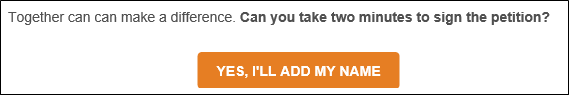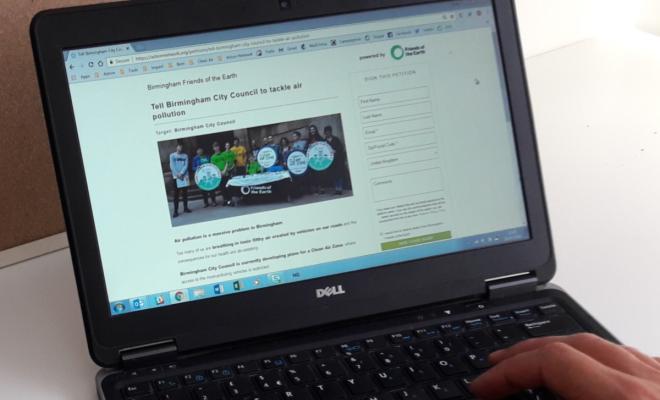03 Dec 2025
Thankfully there’s a proven formula to help your emails stand out in the inbox.
Follow our step-by-step guide to get the best from your emails. Download our template to get started.
Focus on one topic
Email is still one of the most effective ways to communicate but the growth of social media and platforms like WhatsApp means you have much more competition.
Asking people to do too much risks overload. And when that happens they switch off or delete your email. To get the biggest impact avoid distractions and ask people to do just one thing.
For tips on writing newsletters with multiple stories or actions check out our tips for newsletters.
Make it personal
Your email might be sent to hundreds of people but it has to work at a personal level too. You’re actually writing to just one person – you just happen to be sending the email hundreds of times.
Try to avoid sounding like you’re broadcasting information to a group of people. Start with a salutation. If you have information about your readers then use it e.g. most email tools let you include the recipient’s name e.g. Dear Yolanda
Make sure it’s clear who the email is from. Sign off the message with your name and adjust email settings so the sender name is clear e.g. Amanda, Manchester Friends of the Earth.
Grab the reader’s attention
Your first words need to hit home. If you’re asking people to do something then focus on the critical details first.
Explain the crisis and the opportunity to fix it. What’s the urgency?
Begin with your closing argument. Background information and supporting facts will come later.
Aim for 30-50 words for this section of the template.
Highlight the part they can play
You’ve got the reader’s attention. Now you need to show them what will happen if they take action. Whether it’s signing a petition or booking their place at your event people are more likely to get involved if they can see the positive effect it will have.
What role can people play? What will their contribution lead to? How will they benefit or enjoy it?
Aim for 30-50 words.
Ask them to do something
If you want people to do something you need to get to the point before they lose interest. Make your ask quickly.
- Use an active verb and preface it with a question
- Make the call to action clear
- Use a coloured button to highlight the link, capitals works well.
Reinforce your message
For some people that will be enough. They’ll do what you ask and your work is done. Others will need more persuading so it’s time to return to your story.
Add in a few facts or figures. Explain what’s happening and reiterate how people taking action will make a difference.
Aim for 30-50 words.
Lead the way
A great way to help inspire people into action is to show them they’re not on their own. Here are some simple ways to do this
- Petitions – say how many people have already added their name or the impact your last petition had
- Events –how many places are left before tickets run out. Showcase speakers, networking opportunities or even the free tea and coffee.
- Successes – show how people power has helped your group make progress on this (or a previous) campaign.
- Partners – talk about other groups and organisations you’re working with.
Aim for 30-50 words.
Ask them again
It’s time to repeat your call to action. Include another question with an active verb.
Switching up the button text can be a good tactic here if you need to provide some variety.
Wrap it up
You’re almost finished. It’s time to close your email with a few final words. Try and give people hope and stay positive. Focus on the potential success of the reader taking action.
Sign off with your name and the name of your group. Use footnotes or a PS for additional information e.g. social media handles
Aim for 20 words.
Pick a subject line
The subject line is crucial to whether your email is opened and read. It’s the first things people see. So it needs to have an impact.
- Jot down at least 3-4 subject lines ideas
- Stick to 10 words or less
- Use simple, inviting and active words
- Ask others for feedback and pick the one that sounds the best
You can do this before writing your email. But it’s sometimes easier once it’s written.
Keep it brief
A growing number of people read their email on a phone or tablet. They may also be on the move or have their attention on other things. You don’t have a lot of time to get your message across.
Aim for a word count of 200-250 words. Some emails might need to be longer – for those make sure to summarise what’s going on and what people can do about it within the first 100 words.
Write as you talk
Using reader-centred writing to connect with your readers. Here’s a few ways to do that
- Sequence things logically – the most vital information goes first
- Make your ask or offer clear
- Vary sentence and paragraph length
- Use simple language – avoid lots of big words
- Avoid acronyms and jargon
Bold a few key phrases or sentences – it'll help people quickly scan your email and understand the story withou t having to read every word.
Time to get started
Writing persuasive emails takes time and practice. Use our template to break it into simple steps and ask others in your group for their thoughts.
Send yourself a test copy and read it through aloud. Do your words flow? Do they make sense?
Contact us for feedback on your email – we're here to help.
There are lots of great email platforms available to your group. Why not try Action Network – our digital platform designed to help you build and manage an email list?