03 Dec 2025
A website is a great way to raise your group’s profile and help people in your community find you. It can help to:
- Provide information: a website can act as a central hub for information about your group’s work, from the campaigns you’re working on essentials like meeting details.
- Share your successes: demonstrate your group’s impact by adding short campaign updates and show the human side of your group by adding photographs of your group in action.
- Bring new people in: wondering about how to get more people involved in your group? A website will complement your social media presence and help people find out more about what you do.
- Raise funds and media interest: when applying to funding programmes you may need to demonstrate your work online. A website will also help local press and media find and contact you more easily.
Do you need a website?
Setting up and running a website doesn’t need to be difficult and it doesn’t need to take too much time. But you may not even need to take that step.
Friends of the Earth offers all local action groups a webpage. This "shop window" page includes:
- A brief introduction of the group and an image.
- A contact form that will forward emails to your Coordinator.
- Social media links: Facebook, Twitter and Instagram.
- A link to your group’s website, if you have one.
You can find your group’s page on our local action group site.
Contact us on [email protected] to make changes or if you have any questions. We suggest you keep the content as simple as possible to avoid the need for regular updates.
If your group is already using Action Network with us you can customise your page whenever you like. You can also use the contact form on the page to capture sign ups for your group’s email list.
If the page we offer doesn’t fit the bill you might want to explore setting up a website.
Building a website: case study
Laura from Merton Friends of the Earth explains the process of designing and creating the group's website, as well as the benefits of having a group website:
We had 2 key reasons for building a website for our group:
Inclusivity: a lot of prospective group members might not be on social media.
Showcase our work: a central hub to show people what we get up to as a group, what we’re working on and its impact.
Deciding what goes on our website
When we decided we wanted to build a website we set up a chat with Lambeth Friends of the Earth because they already had a website. We also looked at other groups websites to get inspiration.
As a group we decided on key things to get out of our website:
- Showcase our work: we created a “latest news” webpage to show what our group is doing.
- Join our group: we created a “get involved” webpage detailing the different ways people can join us and take action.
- What we’re working on: we have webpages that briefly summarise the issues in our area and our related campaigns. These pages often include actions people can take to support our work.
The goal was to keep our website as simple, concise and accessible.
Building our website
Building the website was a positive and fun experience. I had never built a website before, so I was initially quite intimidating. But site-building websites are so intuitive and easy to use, and they really guide you through the process. Although the initial set-up was a time commitment, once our website was up and running, the upkeep has been minimal, quick and easy. And as a group, we share the responsibility of updating our site.
Skills you need for building a website
If you enjoy writing concise and engaging copy, have an eye for nice images and colour and have basic knowledge of computers and the internet, you have all the skills needed to build a website.
Benefits of having a group website
Having a website has allowed us to communicate everything that we do in one place. Our website publicises our upcoming events, actions people can take like signing our petitions, and people can easily see what we’re getting up to and how to get involved.
Existing groups members have also found it helpful to keep up to date with what’s going on in our group. It’s also incredibly handy to simply give people our website at events or if they ask us more about what our group does.
This has been a brilliant, useful and worthwhile piece of work to do, and we’re so pleased with our website.
If you're considering building a website for your group, here's some key points to consider.
Web building tools
There are lots of platforms you can use to easily build your own website. They offer a "drag and drop" approach to design, provide design templates and guidance and will host your site too. Some of them offer free plans, but these will come with limitations:
- Your website will have some advertising on it.
- Limited control of your website address.
- Limited storage space and functionality.
Or you can opt for a paid plan. Doing so can help get rid of adverts and give you a custom website address that includes your group name.
Here are the current popular web building platforms :
There are pricier and more sophisticated tools out there. Wordpress also offers a powerful and fully customisable option. But you’re likely to need a professional web developer to build and maintain your site.
Costs
Moving away from the free plans outlined above will require money. As a rough guide, you’ll need to budget at least £40-60 a year to cover hosting fees, and that might still include some advertising on your site.
If you’re happy with a free plan but want your own custom web address this will set you back around £15-20 a year. (Prices from March 2023).
Plan your content
Before you start designing anything it’s crucial to think about what you need from a website. Think about the bare minimum of information that you need to include on the site and start with that.
You can always build out from it later. Too many community group websites fall by the wayside by trying to accommodate everything and quickly become unwieldly and hard to use.
If you’d like our support with planning your website we’re happy to help. Get in touch on [email protected]
We suggest you start with these building blocks:
About us
- A mission statement or brief description of the group, who you are what you stand for.
Campaigns
- Brief outlines of the campaigns and projects your group is working on.
- Short summaries of your past successes to inspire people into action.
Get involved
- A contact form to help people contact the group.
- A way for people to join your group’s email list, find you on social media and donate.
- Details of where and when your group meets.
Avoid including anyone’s personal contact details. We recommend creating a general email address for the group instead.
SEO and content writing
By using SEO, which essentially means the techniques used to make your web pages easier to find on search engines, you’ll be able to increase the number of people who visit your website.
Here’s a couple of basic techniques that you can use when writing content for your website to get you started:
1. Use popular key words
When you are writing about a topic, for example, “energy” – you can input your keyword into Google Trends and can get up-to-date information about what people are searching for in your chosen area. This way, you are writing content that people are looking for, which’ll mean more traffic on your website.
2. Utilise headings effectively
In the same way books have a contents page, webpages use headings to signal what content is on your page. Make your headings clear with keywords to generate more traffic on your page. For example, write something like “learn more about the links between fossil fuels and climate” instead of “find out more”. Be descriptive, precise and concise.
Find out more about SEO techniques that you can use for your website.
Designing it
You don’t need amazing design skills to build a website although it’ll certainly help if you do. Are there any budding designers in your group? Why not ask them to lend a hand.
Some groups have successfully advertised in their local community for people to help with web design. Get in touch with us if you’d like to explore this tactic. We can share a template advert and possibly help get the word out.
You can make use of Friends of the Earth’s brand toolkit – it’s full of colour palettes, logos and more. Let us know if you can’t find what you’re looking for.
When you are designing your website, make your design choices accessible. Someone’s ability to access the content you are sharing should be considered a high priority.
Choices of colour, typography and font, size and composition can all affect your contents accessibility standards. It’s important to consider those with visual impairments, and people who are learning English. Here are some simple rules to guide you when creating content:
Typography and font
- Avoid underlined text
- Avoid italics
- Don’t bold a whole paragraph, only single words or a short sentence
- Don’t CAPITALISE a paragraph of text and use fully-capitalised titles sparingly
Colour
- Some colour combinations don’t pass accessibility standards. Our brand guidelines show which of our brand colours should be used together.
Have a look at websites from other groups for inspiration. Here are some examples:
- Climate Action Leicester and Leicestershire
- Croydon Climate Action
- Manchester Friends of the Earth
- Merton Friends of the Earth
- Norwich Friends of the Earth
- South East Essex Friends of the Earth
Try and make things easily visible and simple to find, especially when it comes to getting in touch. A lot of people who arrive at your website won’t know much about you.
Keep the information in bite-sized chunks and help them find out how to get more involved as quickly as possible.
Use the right images
Make sure you have permission for any images you put on your website. If you’re not sure if an image is copyrighted or not, don’t use it.
It's always best to use photos that someone in your group has taken, that way you can be sure have the correct permissions. Check out our guide to taking photos and videos for ideas.
Make sure that people who can be identified in your photos have given their consent for their image to be used.
Some image sites like Unsplash, Pixabay and Pexels offer royalty-free image sites but these sites should be used with caution. Always credit the photographer and check the license type. Sometimes an image can appear to be free from copyright even when it isn't.
You can also use images in our image library - apply for an account and tell us what you're looking for.
We’ve seen a growing trend of copyright enforcement companies approaching groups and threatening them with fines for using copyrighted images. If this happens to you:
- Remove any affected images from your website
- Get in touch with us straight away
- Don't engage with the agency and don’t reply to any correspondence without talking to us first.
We recommend you check the images on your website once a year and remove any you are unsure of. You can use a reverse image tool (like Google image search) to track down the source of an image.
Don’t let it get out of date
A good website is one that doesn’t look out of date. As a group of volunteers this can be tricky to maintain in the long term. That’s why we suggest starting with the bare minimum of information. You can always add more if or when you have time.
For example, you might think a page on your site detailing the latest news or events from the group is a good idea. But it will quickly start to look out of place if no one has the time to add content for a few months.
Think of your website content like a tree. It needs to be evergreen – and keep its leaves all year round. Try and only add something if it will make sense when someone visits your site in six months.
Share the load
Make things easier and build a small team of people to look after your site. That way the the onus doesn’t fall on just one person.
It’s worth making sure that knowledge is shared around, especially if our website is more detailed. It doesn’t take much for access details to be mislaid or lost and suddenly you’re locked out of your own website.
Track website activity
You should keep an eye of your website’s content and check how it’s performing. Web building tools let you see which parts of your website are being visited, so don't forget to check.
For example, if no one is looking at the news article you're adding every month you could use the time it takes to add the update to do something else. You might find more people will read it if you post it on Facebook than on your site out.
If parts of your website are starting to look dated then think about updating or removing them.
What about social media?
Alongside a website social media is a great way for people to find out about your group. Facebook, Twitter and Instagram offer a variety of ways to share content and get people involved.
It can often be quicker and easier to spread the word via social media than it is through a website. See our beginner’s guide to social media guide for more.
If your group uses social media make sure to signpost people to your channels from your website.
Further reading
- websitesetup offers a comprehensive guide to building a website for beginners.
- websitebuilderexpert helps you compare different web building tools and decide which might suit you best.
- Creating a website for your community group – a useful step-by-step guide.
- Friends of the Earth doesn’t endorse individual companies but if you want to explore ethical hosting websitebuilderexpert is a good place to start.
- Friends of the Earth brand kit which'll help you make your website accessible and in-line with our brand.