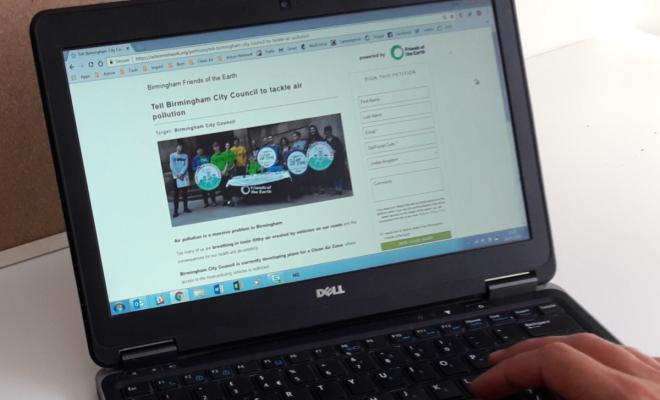03 Dec 2025
What can Zoom do?
Zoom has useful features for both group meetings and bigger, online events:
- Screensharing – useful for sharing a presentation or a meeting agenda
- Recording – a great way to make an online event accessible to people who couldn’t attend
- Host controls – mute participants, record the meeting, create "breakout" rooms, remove attendees
- Chatbox – good for managing whose turn it is to speak, or as a backup for those who can’t
- Dial in – to allow people to call in via their phone (they will be charged at their normal call rate)
- Breakout rooms – if you want to break into small group discussions.
Get started
You don’t need an account to join a Zoom meeting but you will to set up meetings. Head to zoom.us to find out more.
Need more time?
Calls on the free account are limited to 40 minutes. But you can get around this by restarting it afterwards – and refreshing the limit. This is usually manageable for group meetings.
But in cases where you need unlimited call times – such as open or formal meetings or online events – we have a few paid accounts that are available for groups. If you’d like to use one of our paid accounts email us at [email protected]. Please give us at least two week's notice.
Get help
Zoom Support offers a range of ways to troubleshoot problems or get answers. Some of the commone issues are below:
- Getting Started with Zoom Meetings
- Using breakout rooms
- Getting Started with Zoom Webinars
- Troubleshooting audio issues
- Troubleshooting camera issues during a meeting
Zoom Learning Center also offers a searchable bank of video tutorials.
If none of that works we may be able to help. Send us an email on [email protected].