03 Dec 2025
For some people getting out to meetings or other campaigning work is tricky. If its easier for you to campaign from home, there are loads of free tools to help you connect with others, brainstorm and plan, keep track of tasks, and start online actions like petitions.
Running a meeting or event online
Zoom
Zoom is a video-conferencing tool that allows anyone with a meeting link to join a call without needing an account. Though the experience is better with the Zoom app, attendees can even join with their web browser. Not only does this make it a simple alternative for group meetings and keeps the barrier low for new attendees, but it’s also ideal for taking your events online. Other features include meeting recording, chat box, breakout rooms and screen sharing – useful for events and giving a presentation.
While a free account limits calls with over three people to 40 minutes, you can simply hang up and immediately re-join on the same link to refresh the 40 minute limit. If you’re hosting something more formal than a core group meeting or running an online event, we also have some paid accounts available for groups. This gives you "unlimited" call time which makes things more manageable, professional and means you don't have the hassle of hanging up, re-starting a meeting and reassigning breakout rooms if your time limit ends whilst using one. Please get in touch on [email protected] if you’d like more information on this.
Jitsi
Jitsi is a free, open-source video-conferencing tool that has many of the same features as Zoom. It’s handy for quickly setting up an instant meeting and it’s totally based in your browser. You don’t need even need an account to set up a meeting - just head to meet.jit.si and choosing a unique meeting name, which then gets added to the end of the link. You can then share your link with people who you’re expecting to join.
Google hangouts
Google hangouts is a simple video-calling tool, much like Skype. You can share your screen and use a chat box, but it doesn’t offer some of the other features that Jitsi and Zoom do. It also differs from these tools as you need the email address of everyone that you want to invite into the call, making it less ideal for new attendees to join or for online events.
Collaborative working online
A big part of collaborative planning, idea sessions, and strategizing usually revolves around two simple tools: paper and pen. It’s understandable to feel a bit unsure about what to do about this aspect of campaigning in a remote situation, but hopefully the following tools will make it a little easier.
Google Docs
Google Docs is a live word document that anyone with the link can access and edit, comment or view all at the same time – depending on the permissions you give people. This might be a good place to write notes during your meeting and it could encourage others to help with collaborative note-taking. You might also find it useful for reviewing and editing things like a letter or a briefing together. Google have made a tutorial, if you’ve never used it before.
Jamboard
Jamboard is an online flipchart or whiteboard that everyone can edit simultaneously. You can draw, add ‘post-its’, add images and easily rearrange items, making it a good space for generating and grouping ideas. You can find it in Google Drive under 'new'.
Trello
Trello is a bit like an online corkboard which might be useful for gathering ideas, or rearranging ideas into common themes. You can create different lists and move cards from one list to another. It’s a simple concept but you can use this for anything from project management to moving ideas into different groupings to building or illustrating a timeline. If you’re looking to capture more detail than a basic post-it note, cards can also be expanded to add further information.
Plectica
Plectica is a great tool for creating mind maps, timelines, or any other sort of diagram. It’s a little more fiddly than Jamboard, but would also make a good flipchart alternative. There’s also an aspect of Trello’s expandable cards in there, if you’re looking to add further detail to your ideas.
Activism tools
Action Network
Action Network is a digital campaigning platform that can support your local campaigning and help you promote your group.
You can use it to:
- Create petitions and other online actions
- Advertise events (including online events)
- Build and manage an email list
Find out more about Action Network and how to get free access through Friends of the Earth.
Canva
Canva is a graphic design tool that allows you to create graphics, presentations and posters. Think of it as an easy version of Photoshop. It has inbuilt templates with the correct dimensions for social media platforms making it a useful resource for digital campaigning. Find out more about using Canva.